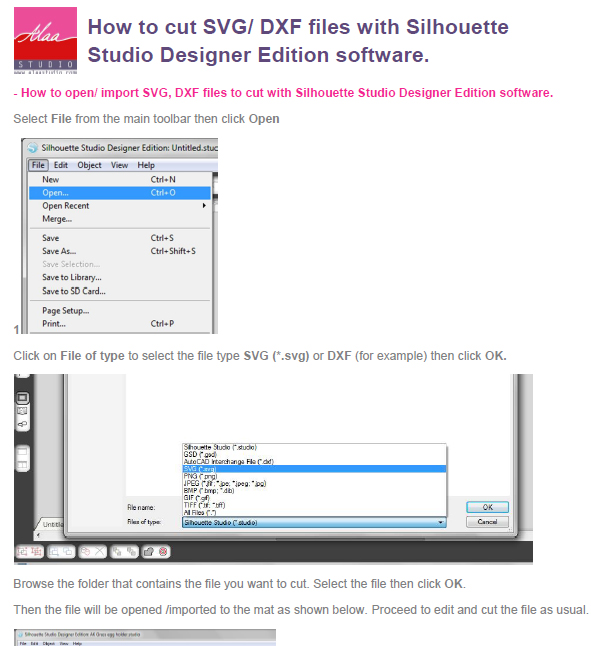This is a quick reminder to visit our FAQ page if you have any question regarding our cutting files formats and their compatibility with most common cutting machines and softwares. Silhouette, CAMEO, and Portrait machines users, you can find detailed instructions on how to cut SVG files with your machines here, this sheet will also show you how save your SVG files in Silhouette software library and how to create your own folders to arrange and categorize your files. Click on the screen shot below to download the instruction sheet in PDF format. Hope you will find it useful.